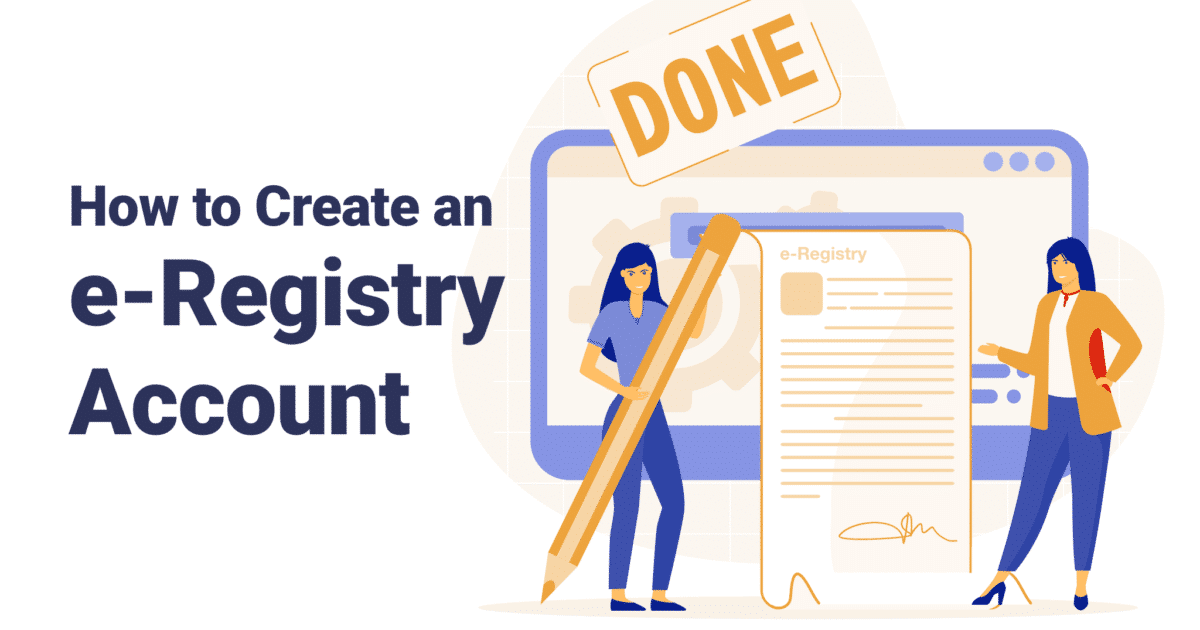The Hong Kong Companies Registry has recently updated it’s e-Registry system and it is actually a lot more easier than you think to register a company in Hong Kong. The incorporation process can be done fairly quickly only if you are familiarized with the onboarding procedure like knowing exactly how to fill out an incorporation form or how to submit an application. This article will guide you step by step on one of the most crucial parts of the incorporation process – creating an e-Registry account – so you will have a clearer picture of just how complexed it can be.
Companies Registry
In order to register a company, you must first create an e-Registry account on the e-Registry page under the Hong Kong Companies Registry website. Locate and click onto login section on the right side of the webpage, click “Register Now”. Next, you will be directed to the “Accept Terms & Conditions” page, click accept after you enter the security code. Once you click accept, make sure to select “Individual” for the User Type section below then select “e-filling”. You can then create an User ID (must be at least 8 characters long) and password (must have one uppercase letter).
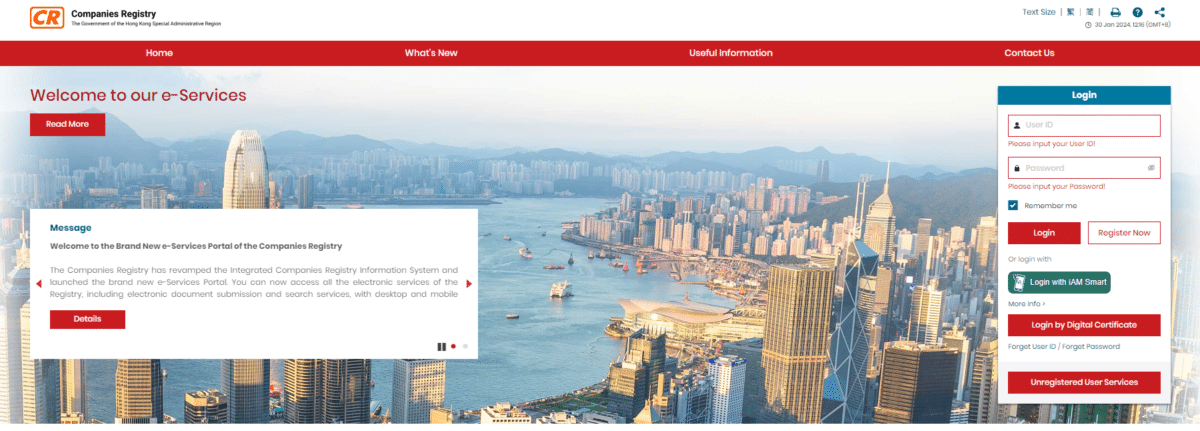
e-Registry Account
On the next page, simply fill out your English surname and given name together with your Chinese name in full (if applicable) in the “User Name” section. Afterwards, you can put down your address under the “Address Section”, email address and Hong Kong contact number, and language of correspondence. A proof of identity is required before you submit your request for account opening. You can choose to either upload a copy of your passport with signature from a notary public (lawyer)/ TCSP licensed person or you can present your identification document in person at the Companies Registry office. Please keep in mind that only a certified copy version of your passport will be accepted in the system. If you submit a mere copy / non-certified true copy, the application will not be accepted. The ID information will be locked, and it is time consuming to unlock the account. Hence, it is highly recommended to seek help from a professional such as a TCSP licensed agency or person if you are based outside of Hong Kong.
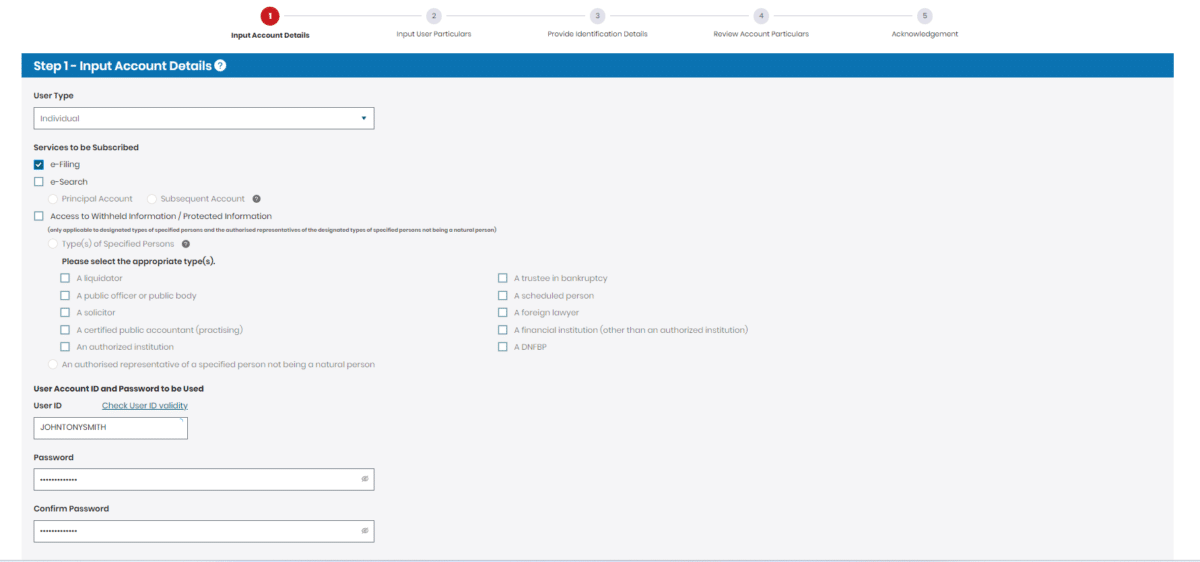
A confirmation mail will be sent to the email address you provided in your application approximately 1 day after you submitted it. This is to notify you that your account has been successfully created and you must activate the link in order to sign in. With that being said, you can then click on the link and sign into your newly created account with your username and password. And, that’s it! You’re now a registered user of the e-Registry system. The main purpose of creating an e-Registry account is for submitting the necessary documents when incorporating a new company.
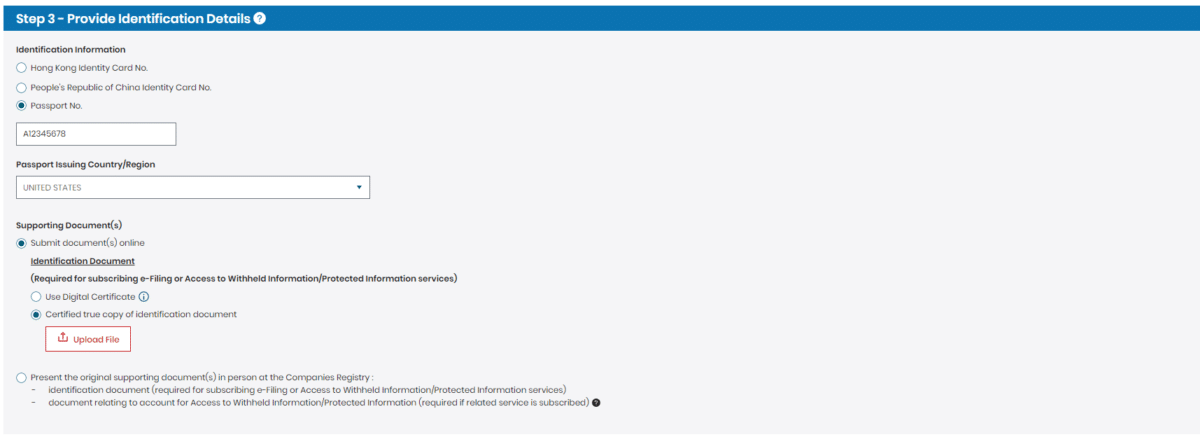
Final Stage
This is an important step because the system requires you to submit an incorporation form (NNC1) together with articles of association. Once you have submitted the documents, you can proceed to payment. A confirmation email will be sent to you within one to two hours to inform you the company is successfully incorporated. Now that you know how intricate it can be just to submit incorporation documents online, we hope that you have a better understanding of the incorporation process in Hong Kong after reading this short article.
If you have further questions or would like to form a company with us, please do not hesitate to contact us via email at info@cheapincorp.com or message us at +852 5404 0902 on WhatsApp.